Etch-NDS
A more complex painting program for the Nintendo DS
This page was programmatically generated from GitHubReadMe.md
A historical archive for a project I created prior to any formal programming education.
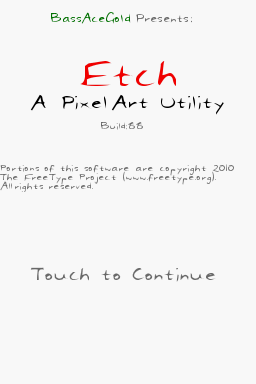

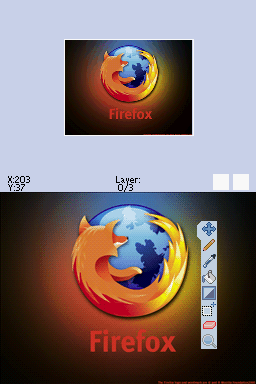
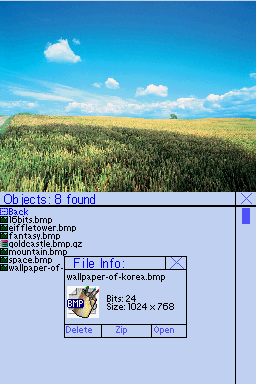
Original Readme:
Etch Alpha Build by BassAceGold
Installation
- copy Etch.nds to anywhere on card
- copy etch.ini to the same folder as Etch.nds
- ensure picture directory (as specified in etch.ini) exists
- ttf fonts go in directory as specified in etch.ini
Current Features Supported:
- Creation and Saving of 24,16 and 8 bit bitmaps
- Creation and Saving of Etch Project File (epf) formats (24,16 and 8 bit)
- creation and saving of images up to 1280x1024 (without external ram)
- layers
- external ram and ram overclocking support (ez flash, supercard, etc..)
- customizable options, controls and program colors via ini file
- zooming with configurable grids
- ttf font support in keyboard menu with Anti-Aliasing
- dynamic tool bar
- mini view on top screen
- standard tools (pencil, bucket, eraser, line and shape tools, color picker)
- editable 8bit color palette when in 8bit mode
- full file browser which can delete and compress files
Not finished or working Features
- R button is not customizable, it is reserved for Debug
- keyboard menu is incomplete
- need to optimize font rendering in kb menu
- selector tools
- Layer drawing is still basic, more time is needed to add the advanced features of layer drawing (alpha blending handling is missing so although you're drawing below a layer with alpha it won't show up)
Planned Features -copy, paste, rotate, cut for selector tools -options menu -importation and exportation of 8bit palettes for 8bit mode -auto load images via an ini file -sprite/bg animation testing mode -this will probably be a feature for the release after the initial public release -font size, color and positioning options in keyboard menu
Project information
- Project URL Github